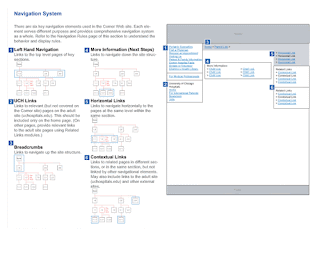 Website navigation simply defines the site's structure and the organization of pages within it. But some website designers and developers over-emphasize easy access to pages without taking into account its effect on how their site looks like from the spider’s view. Getting serious in SEO web design should mean making both ends meet. Optimized website navigation should provide easy access for the visitors while making sure spider can understand the contents very well. Here are some points to consider when planning website navigation :
Website navigation simply defines the site's structure and the organization of pages within it. But some website designers and developers over-emphasize easy access to pages without taking into account its effect on how their site looks like from the spider’s view. Getting serious in SEO web design should mean making both ends meet. Optimized website navigation should provide easy access for the visitors while making sure spider can understand the contents very well. Here are some points to consider when planning website navigation :- 1. Understand the Purpose of Navigation
Better website navigation should be both visitor friendly and spider friendly. If you want a certain page to be reached out by readers, it must be emphasized on different landing pages of your site. You can run a site analytics to determine which pages are frequent gateways of your traffic. If you have a very informative page on your primary keywords, it must also have a link on those gateways or make most of your pages link to it. - 2. Optimizing Keywords Must be Supported by the Navigation
Organizing the layers (or file folders) of your site being specifically categorized based on keyword proximity is a great help. You can base on Latent Semantic Indexing (LSI) to effectively conform hierarchical pages on choice of words that search engine spiders expect to find out. Modify data-based type archives of date or file id system to keyword-rich phrases. - 3. Apply NoFollow on Some Parts of the Navigation
Although human readers might dig out certain links that are less in content, make sure that spiders won’t follow it. The spider must be directed to follow links that are rich in content and provides greater information about your primary keyword. This way, you can easily guide them to important pages you want them to see. This is highly applicable for websites deeply indulged in mess-linking due to great number of pages. - 4. Avoid Duplicate Content on Navigational Structure
It is quite a common practice when two links share same content. To avoid being compromised on the navigational path, web developers simply create a copy of a particular page and paste it on another folder category for hierarchical structure. It can be resolved by mapping some links having the same page and emphasize page hierarchy using breadcrumb trail or sitemap. This could save some characters in the URL structure, too. - 5. Avoid Deep-Linking Navigation
Maintain pages navigation two or three clicks from your homepage. In this way, you can avoid both readers and spiders being lost or getting away from your Homepage and other important conversion pages. You can even make most of your subpages one layer away from your Homepage and let Breadcrumb Trail or navigational sitemap take care of page hierarchy.
Important Points on Website Navigation
 Reviewed by Unknown
on
10:40 AM
Rating:
Reviewed by Unknown
on
10:40 AM
Rating:
 Reviewed by Unknown
on
10:40 AM
Rating:
Reviewed by Unknown
on
10:40 AM
Rating:




No comments:
Post a Comment